Fiddler is a very useful took for
tracing http(s) requests for a web application. By default, it does not
provides any mechanism to view SAML/Federation response coming from ADFS or
some other identity provider which is used for claims based authentication.
Ability to trace SAML/Federation
response is very helpful as it enabled developers to know the exact attributes
and information sent by ADFS/identity provider and can help in easily debugging
and resolving problems related to claims based authentication.
Steps to view SAML/Federation response in Fiddler
Assumption – Fiddler is already installed on your machine where you want to view SAML response.
Enable HTTPS decryption
First we need to enable HTTPS decryption in Fiddler. This will help Fiddler to decrypt and read trace from HTTPS connection.
To enable HTTPS decryption in Fiddler, go to Tools --> Fiddler Options
Click on HTTPS tab and check the
‘Decrypt HTTPS traffic’ checkbox.
Download Fiddler Federation Inspector
Download Fiddler Federation Inspector from following link - https://identitymodel.codeplex.com/releases/view/52187
This is basically and add-on inspector to Fiddler which will add one additional tab under Inspectors tab in Fiddler and will enable Fiddler users to view SAML response.
The download will be in form of a zip archive file which is having the full source code.
Copy DLLs from downloaded zip file to Fiddler
Unzip the zip archive file and go to folder “bin--> debug”
Copy following DLLs –
• Thinktecture.FederationInspector
• Xceed.Compression
• Xceed.Compression.Formats
• Xceed.FileSystem
• Xceed.Zip
Paste these DLLs in Inspectors folder where Fiddler is installed (C:\Program Files (x86)\Fiddler2\Inspectors)
Restart Fiddler
Restart Fiddler and you will get a new tab under inspectors called ‘Federation’.
Run Fiddler trace and you will be able to see SAML response if available in XML format.
Restart Fiddler and you will get a new tab under inspectors called ‘Federation’.
Run Fiddler trace and you will be able to see SAML response if available in XML format.

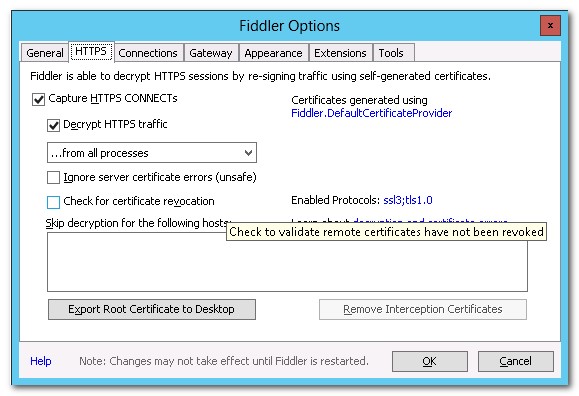



5 comments:
Does this plugin still work in Fiddler 4? I have the tab appearing, but the contents are just blank.
I've just performed this today and can confirm it still works in Fiddler 4 (latest update)
v4.6.20172.31233
Built: Thursday, 20 July 2017
the files arent accessible anymore right?
can you please give a correct file location? the files aren't accessible here https://identitymodel.codeplex.com/releases/view/52187 Thank you
This link https://identitymodel.codeplex.com/releases/view/52187 is no more active. Can you please provide updated links?
Post a Comment